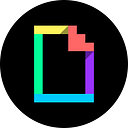GIPHY Blog post: Create your own Text Stickers with the GIPHY Chrome extension
GIPHY *literally* has a gazillion pieces of content indexed in its library. Just head over to the website GIPHY.com and type in your fav search terms to get a sense of the incredibly vast amount of results (GIFs, Stickers, Clips, etc.) that we surface.
However, sometimes what you want to say is quite specific — like an inside joke, or a personal message — and you can’t find the right GIF but still need to express yourself..What if you could just make a GIF for those special occasions?
The new GIPHY Text feature is a creation tool for generating animated messages that pop, catch fire, or jiggle for whatever text you input. We’ve added GIPHY Text to our GIPHY for Chrome Extension so you can have the perfect way to jazz up anything that you’re saying or creating on the internet. All you need to do is click on the Text tab, type in a phrase that you want to animate, then drag and drop the sticker wherever you’d like!
We love using GIPHY Text stickers to insert custom messages in our emails, presentations, and chats.
Note: some browsers or websites may not support drag and drop capabilities. If that’s the case, simply download the sticker or copy the link by hovering over the Text sticker that you’d like to use. Don’t have the GIPHY for Chrome extension? Download it here!
For more from GIPHY, follow us on Twitter and Instagram @GIPHY!